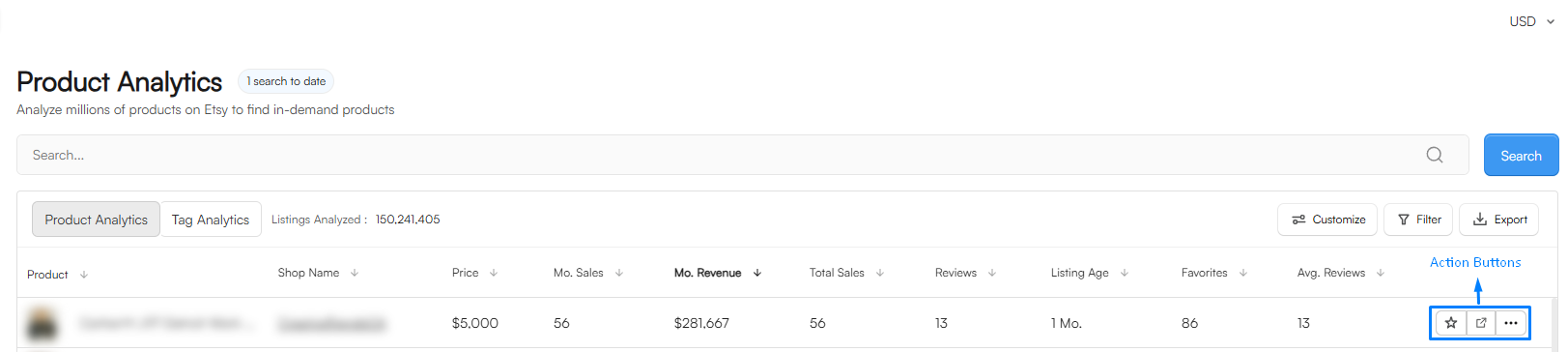
Action Buttons - Our Action buttons will provide 3 essential functionalities to facilitate some actions:
- Favorite: Save a specific listing as a favorite
- Calculator: Calculate the profit of the selected listing
- View on Etsy: Feature to see the product on Etsy
What does the Column Heading mean?
- Product Name - The exact title of the product on Etsy
- Shop Name - The name of the shop selling the listing
- Price - Total Price of the listing (we don't consider discounts)
- Mo. Sales - Estimated monthly sales for the listing
- Mo. Revenue - Estimated monthly revenue for the listing
- Total Sales - Estimated total sales for the listing since its creation
- Reviews - Number of reviews the listing has
- Listing Age - Number of months a listing has been active, since the original creation date
- Favorites - Number of favorites for the product
- Avg. Reviews - The average number of reviews this listing has received since being created
- Views - The total number of views for this listing
- Shop Age - The number of months since the shop was created
- Category - The category in which the product can be found.
- Conversion Rate - This metric tells you the percentage of people who see the shop and then make a purchase.
What are the buttons on the top of the table?
Customize your table analytics with these options:
Filter - You can use our filter option to refine your search results. You can narrow down your product research by selecting specific categories, listing age, revenue, sales, etc. Here is more information about how to use our filters. 👀
Customize - This feature allows you to select which data is most important for your business and which columns you would like to see displayed in your analytics table.
Currency - Change your analytics table to display the currency of your choice.
Export - You can export your analytics table to a CSV file by clicking the Export icon. Do note that this feature only exports the results of your current Etsy Page. 😉
Tag Analyzer - You can analyze all the current tags/keywords that are in your analytics table. Here is more information.
I hope this article was helpful, and if you have any more questions, feel free to contact us at hello@everbee.io 💙

