Hello there, everyone!
Although we're sad to see you go... 😢
Note: Before proceeding with this article, we ask you to check this critical information:
- To cancel your subscription, it must be active.
If your subscription has a pending charge, you cannot apply for the cancellation. Please contact us at hello@everbee.io. - Why is it not possible?
The payment system can't interact with invoices that have already been processed. (Our Customer Support Team can help you with that.)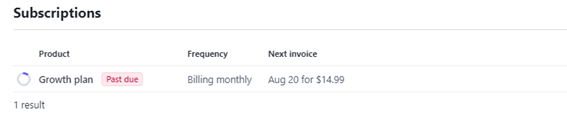
How to cancel:
To proceed with your subscription cancellation, you can follow these steps:
- Access your account.
- Go to "Options" ⏩ "Account" ⏩ "Profile"
- Click "Cancel Subscription"
- If you've decided to cancel it and want to know if you're eligible for a refund, please check our refund policy.
- Also, if you leave your subscription running without cancelling or by stopping to access your EverBee account, this won't cancel it automatically.
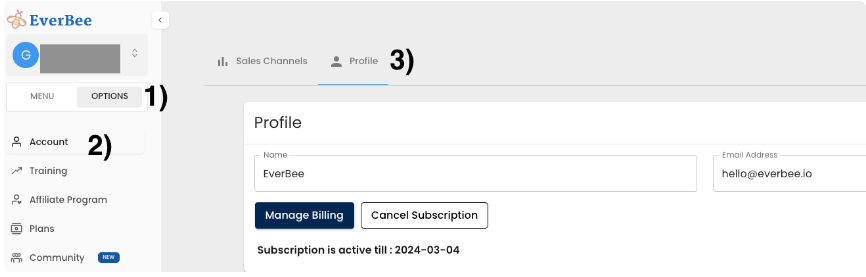
- After applying for your subscription cancellation, no further charges will happen to you, and the subscription will be cancelled on the last day of its monthly billing cycle (or annually). See example below:
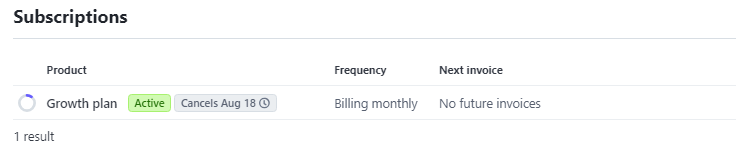
If you need further assistance, feel free to contact us at hello@everbee.io

