Hi there, everyone!
This article will help you check your subscription invoices.
Note: Before proceeding with this article, we ask you to check this essential information:
- To check the subscription's invoices (it is only available for active subscriptions).
If you previously had a subscription and need to access your invoices. Please reach out to us at hello@everbee.io. - Why isn't it possible to do it yourself?
The Hobby Plan account (free of charge) can only interact with the payment system when upgrading. (Our Customer Support Team can help you with that.)
Checking My Invoices
- Access your account.
- Go to "Options" ⏩ "Account" ⏩ "Profile"
- Click on "Manage Billing."
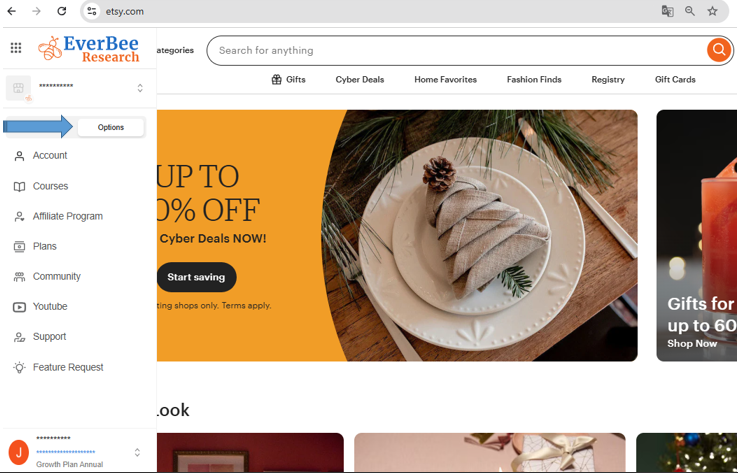
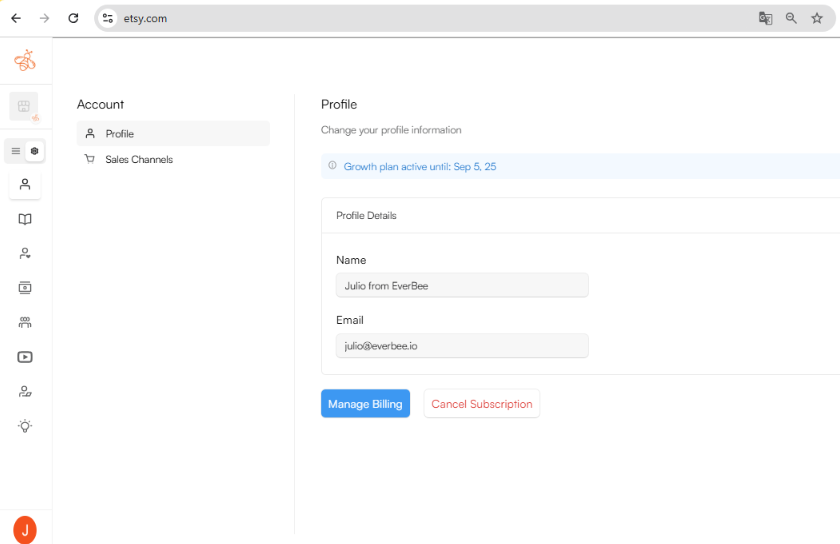
4. Select and access your invoices
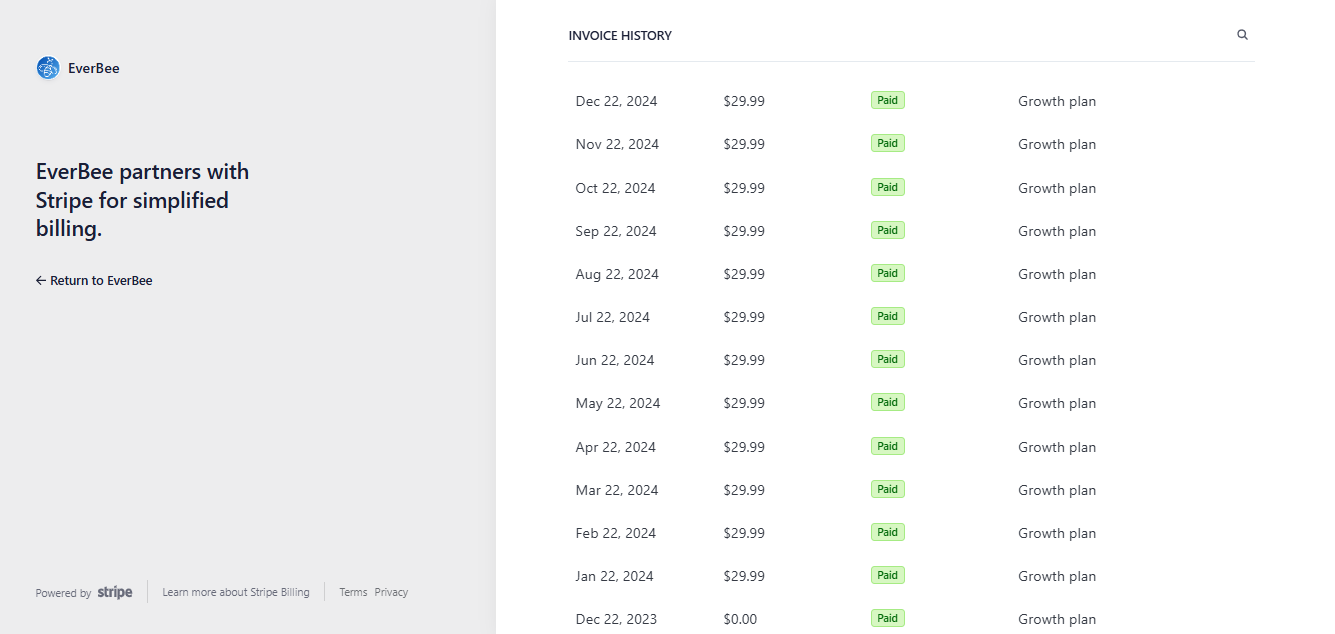
5. The Stripe page will appear in a new tab. You can download your invoice and receipt. (Stripe powers our payment system.)
Note: The invoices that have already been processed cannot be edited. We recommend updating your subscription's "billing and shipping info" before the renewal of the Monthly (or Annual) billing cycle.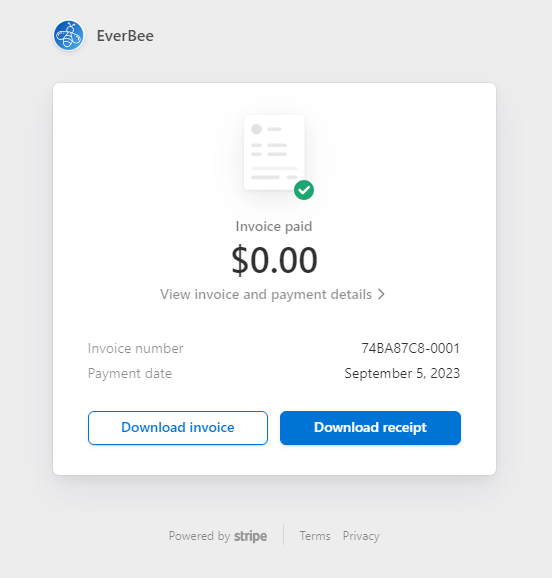
If you need further help, feel free to contact us at hello@everbee.io 😊
Related articles:

