Groups offer you more control over how you organize your subscribers so that you can segment them into different buckets for more personalized messaging.
What is the difference between Lists, Groups, and Tags?
While they may seem similar, there are differences between them:
- Lists are containers for your audience. By default, you have 2 lists: Subscribers and Unsubscribed.
- Tags are labels you assign individual subscribers based on how they joined your list, or based on some behavior. E.g. for subscribers who have signed up through your Christmas landing page in the past. You can send them targeted campaigns promoting similar products.
- Groups are like filters that combine different subscribers based on their tags, email, or other group conditions. E.g., Back-to-School Shoppers" Group: This group combines tags like "back_to_school_items" and "School_planners." These are subscribers who are interested in back-to-school items and will likely be engaged with your emails.
How to create a Group?
- Go to the Subscribers tab and select Groups.
- Click on Create Group.
- Give the group a name
You can also:
- Select the condition type
- Add a condition
- If you want to add multiple conditions, click Add Condition
- If you select multiple conditions, you would need to specify if the subscriber should meet all conditions or if the subscriber should meet any condition.
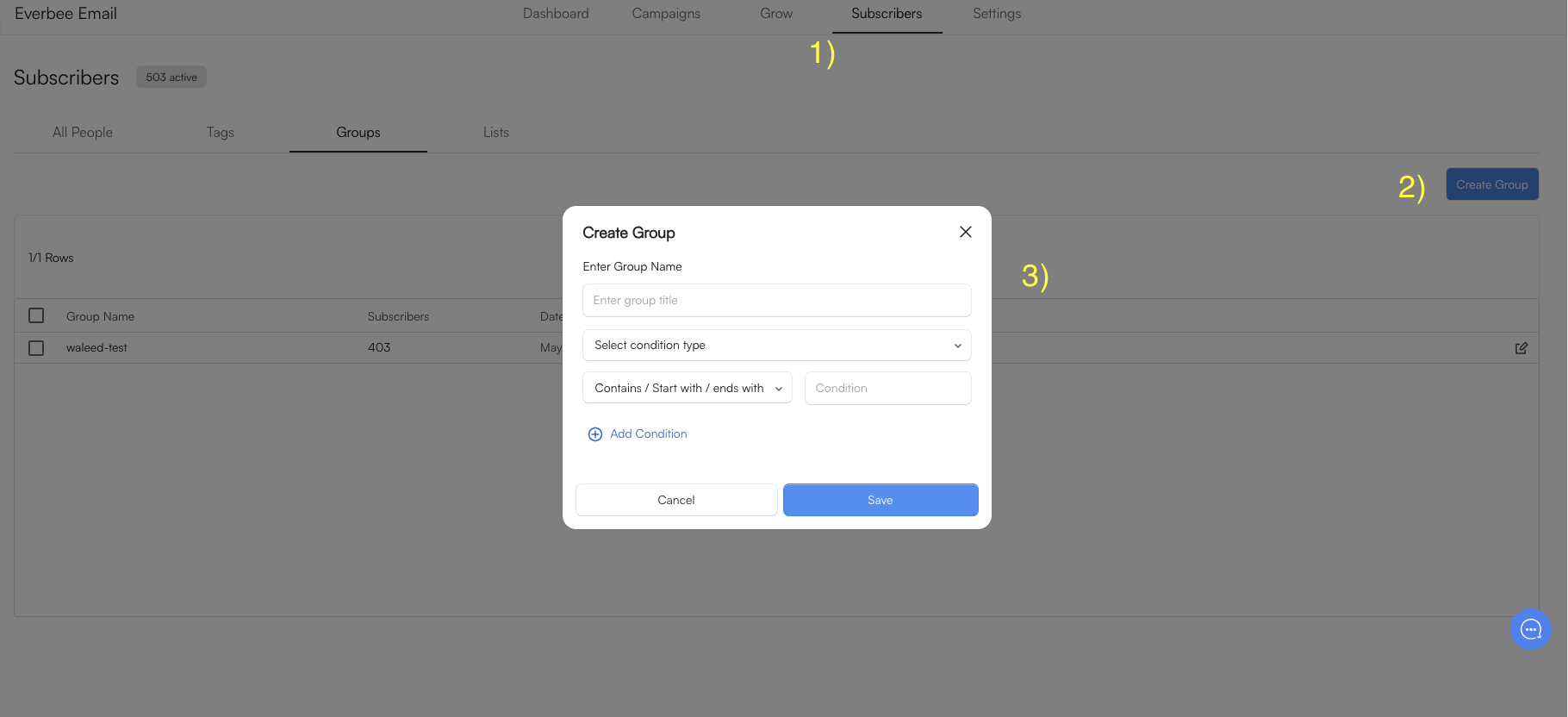
Sending emails with Groups
Once you have a group created, you can send Single and Auto campaigns to the group. Just select the group when creating an email, and you’re good to go.
If you have any additional questions, please reach out through our chat widget or email at hello@everbee.io 😃
Happy to help here!

