Hello creator!
It's so good to have you here...
Here at EverBee, we understand how important it is to optimize your listings to get traffic. But, with so many keywords to choose from, it can be overwhelming to know where to start....
In this article, we'll break down the basics of choosing the right keywords for your listings with EverBee. 💯
What is a Tag? Why are they IMPORTANT?
Tags are words or phrases that describe your listing. As we know, Etsy allows 13 tags per listing, which can be up to 20 characters long (most commonly known as long-tail keywords) or a single word.
Etsy will use these tags to match the shoppers' searches and find relevant results. This means these tags are made to inform Etsy more details about your product so they can match your product with a particular search.
How to find Tags
There are different ways to see and analyze your competitor's Tags...
- Individual Analytics
You can click on the Bee logo located in each listing.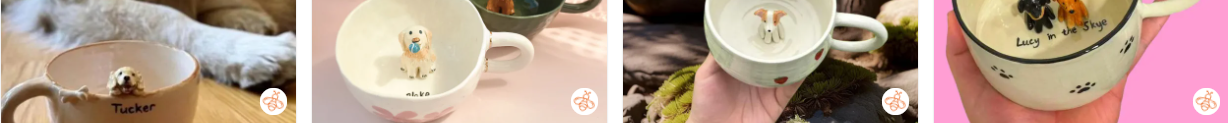

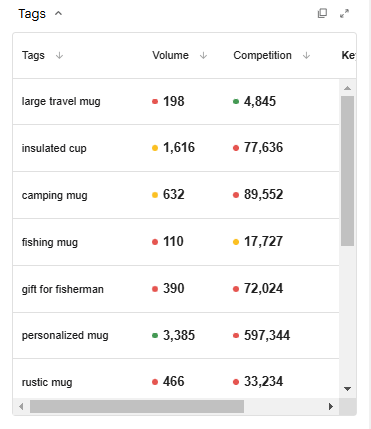
- Analytics Table
Open the Listing Details (Scroll down to see more insights)
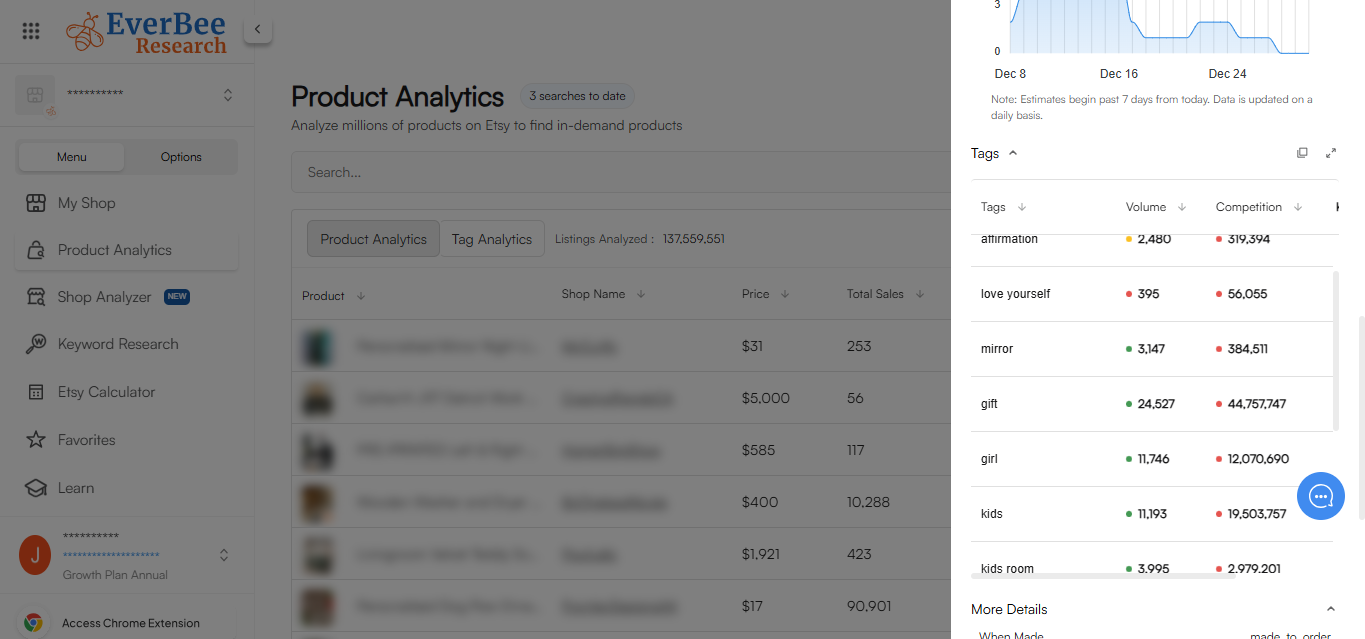
3. Tag Analytics
You can analyze your shop's listing tags by accessing the My Shop feature. Also, you can access the Tag Analytics tool for all the tags/keywords used in your competitor's listings.
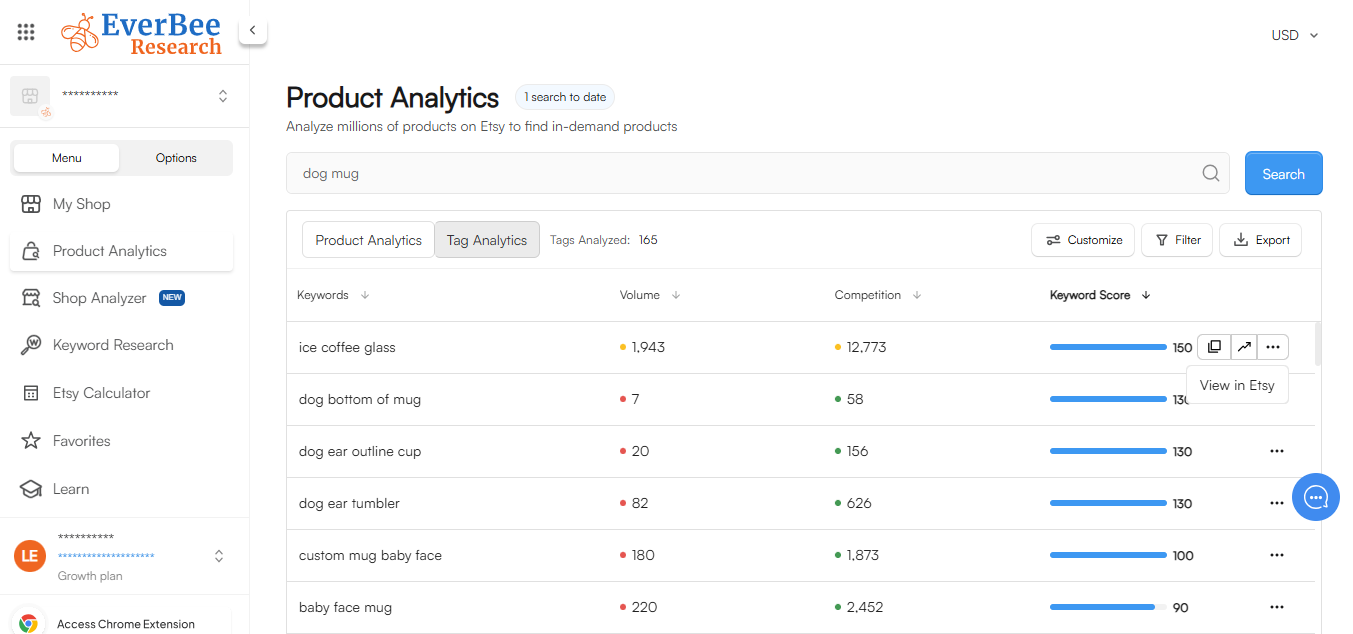
4. Brainstorm potential keywords 💭
Essentially, we want to find all the keywords that our potential customers are searching for on Etsy. Start by writing down any words or phrases that come to mind when you think about your product.
For example, if you're selling handmade jewelry, some relevant keywords could be "handmade jewelry," "unique jewelry," or "custom jewelry." Think about what your ideal customer might search for when looking for a product like yours.
5. Research your competition 🔍
Research your competition to see what keywords they're using. Look at their product titles, tags, and descriptions to get an idea of what keywords are working for them. Don't copy their keywords exactly, but use them as inspiration for your keyword list.
💡In case you already have one competitor in mind, you can go ahead and use our shop analyzer feature. Next, move on and utilize our Tag Analyzer to get all of the tags found in your competitors' listings.
6. Use long-tail keywords
Rather than targeting short, highly competitive keywords such as "jewelry", focusing on long-tail keywords like "handmade bohemian jewelry" or "gemstone statement necklace" can help you attract your target audience to your Etsy store.
7. Use the Etsy search bar
You can also get inspiration from the Etsy Search Bar! 🔥🔥🔥
Start typing in keywords related to your product, and see what other suggestions come up. These suggestions are based on popular searches, so they're a great starting point for finding keywords that will attract buyers to your shop.
I hope this information has been useful to you. If you have any additional questions, please don't hesitate to contact us at hello@everbee.io 🤗
Happy Selling!

