We are excited to let you know that with EverBee email, you can easily add specific listings to your email to promote them!!
To do this, simply follow these steps:
1. Go to your email editor and click on the "+" icon to add a new section.
2. Select "product" from the options.
3. In the right side pane, you will see the section for "products". Click on "custom listings".
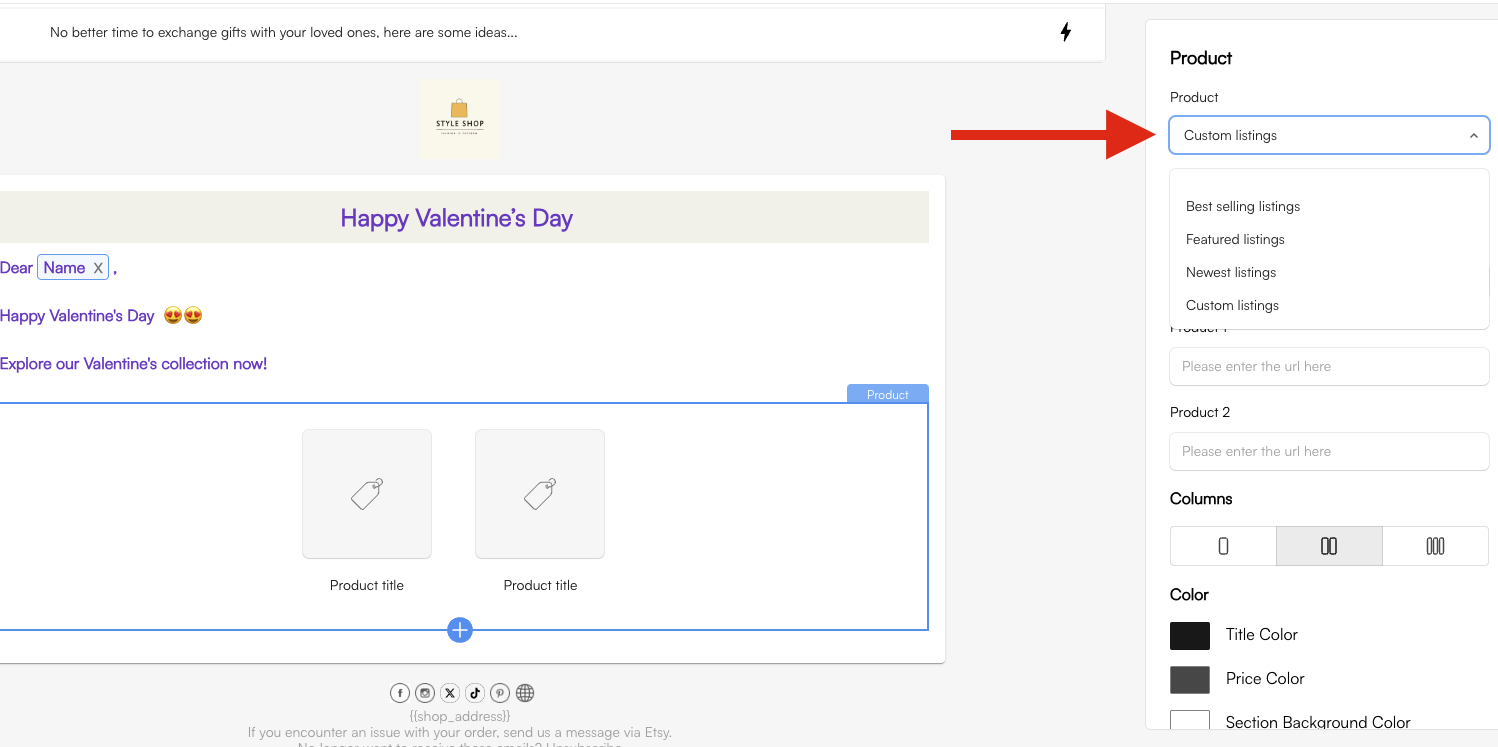
4. Here, you can decide how many listings you want to display in your emails.
5. Finally, add the URL links of the specific listings you want to promote into your email.
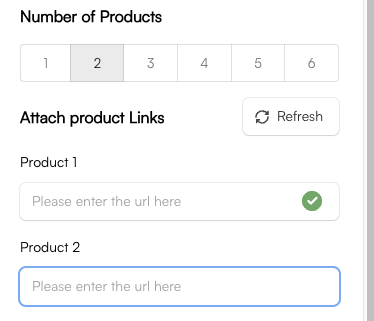
This feature allows you to showcase your top listings and drive more traffic to them through your email campaigns. We hope this helps you in promoting your listings effectively. 🚀🚀
If you have any further questions or need assistance with this feature, please don't hesitate to reach out to us at hello@everbee.io

