You can schedule your emails to send at a later time. Scheduled emails may be sent a few minutes after the scheduled time.
Here is how it works:
- On your EverBee email > go to Automations
- Create a new email sequence
- Create your campaign and select the settings
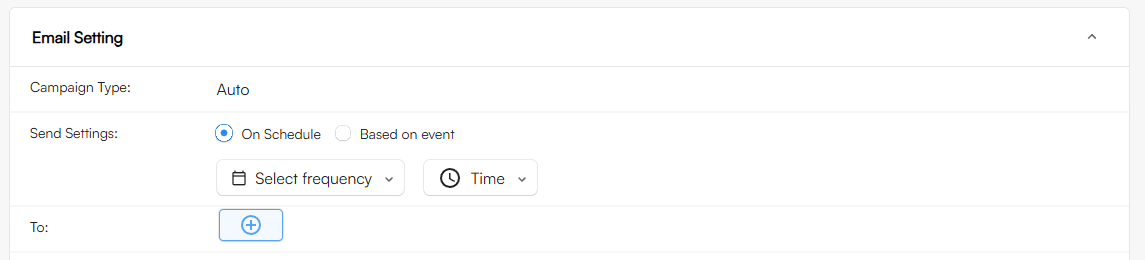
These emails are sent on a schedule (ex, every Monday) or based on an event (ex, someone joins your list). This allows you to create an email once and have it sent multiple times.
*The delay for each email starts from the time a subscriber joins your list.
Schedule emails for Single Campaigns
Single campaigns are sent once to a group of subscribers.
You have the option to select either "Send now" or "Send later." If you opt for "Send later," you can specify a particular date and time for your email to be sent.
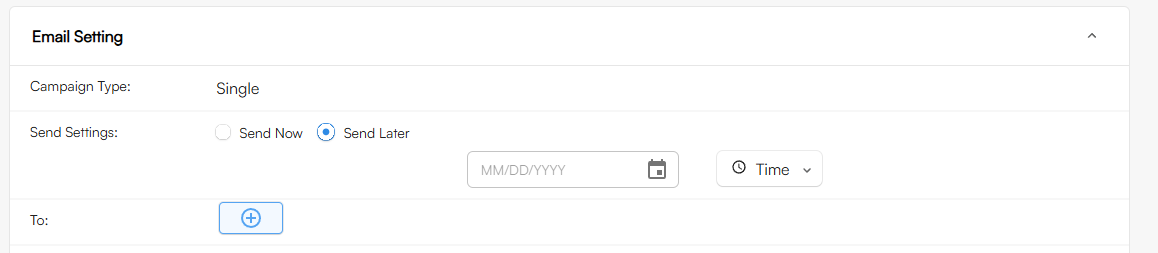
Please take into account that the time and date you designate will be in your timezone, not your customer's timezone. You can go to settings to change your time zone.
Cancel scheduled emails
- Go to the Campaign you would like to cancel
- Click to Edit the Campaign
- Click on Pause.
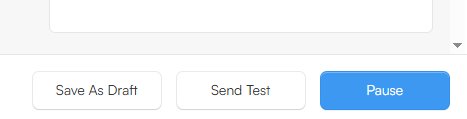
From here, you can either edit the Campaign and reactivate it or delete it from your dashboard.

