Coupons are a powerful tool in your marketing arsenal, attracting customers and subscribers with special offers and discounts.
Including them in your email campaigns can boost engagement, drive conversions, etc. In this step-by-step guide, we'll walk you through the process of adding coupons to your email campaigns effectively.
1. Select Your Email Campaign
Begin by creating the email campaign you want to send. You can choose a template or start from scratch, depending on your needs and preferences. 😊
2. Generate Your Coupon Code
Navigate to Marketing > Sales & discounts and select Create a promo code. Once you have the code ready, you will see a new promotional URL created for your offer. Save this link.
3. Insert the Coupon Code
Copy and paste the link you saved before in this section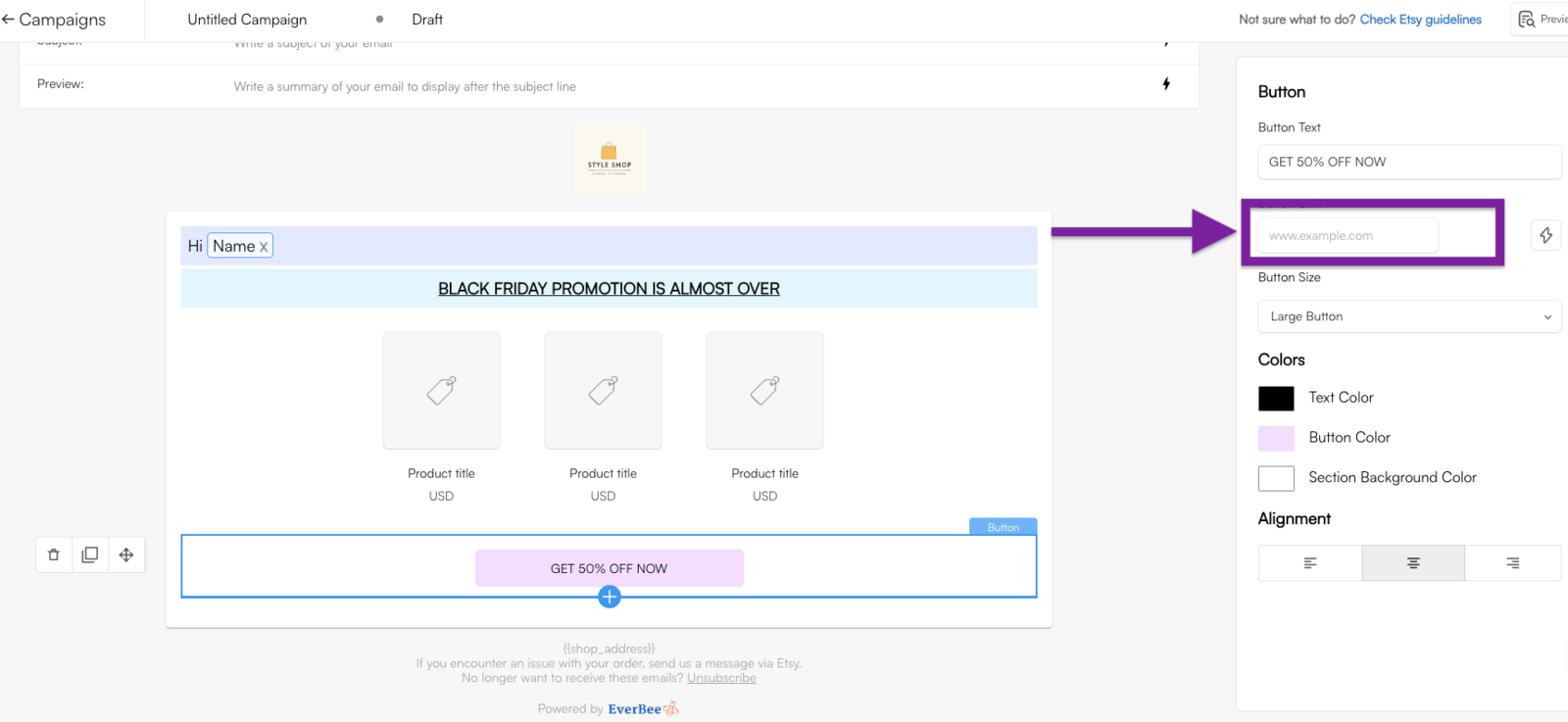
Let us know if you need further help!

