Optimizing your website’s SEO helps attract and engage the right audience, making your products and pages easier to find in search engines like Google and Bing. This guide will walk you through how to edit SEO settings for your products, collections, and other website pages on EverBee Store.
Editing SEO for Products
Open Products
From the left menu, click Products.Select a Product
Click the product row you want to edit.Go to Additional Information
In the product editor, choose the Additional Information tab.Edit Search Engine Listing
In Search Engine Listing Optimization, update:Keywords: Research with tools like Semrush or Google Keyword Planner.
Page Title: Keep under 60 characters, include primary keywords.
Meta Description: Keep under 155 characters, write a clear and clickable summary.
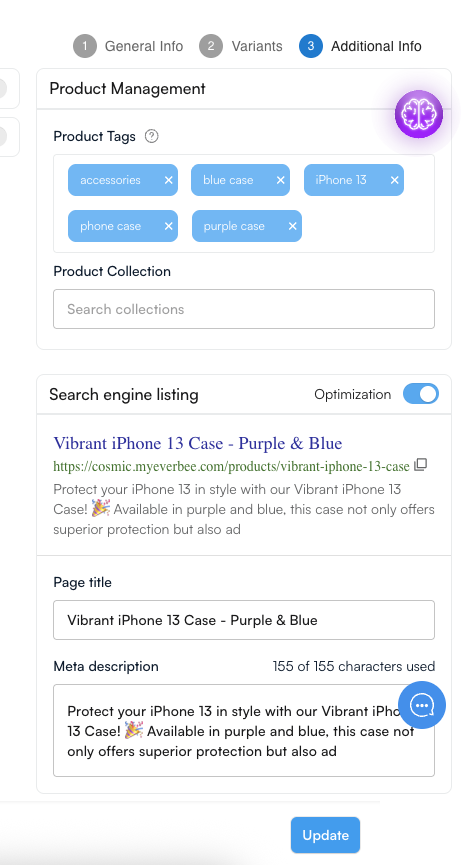
Editing SEO for Collections
Open Collections
From the left menu, click Collections.Select a Collection
Choose the one you want to edit.Edit Search Engine Listing
Add relevant keywords, update the page title, and write a clear meta description following the same best practices as products.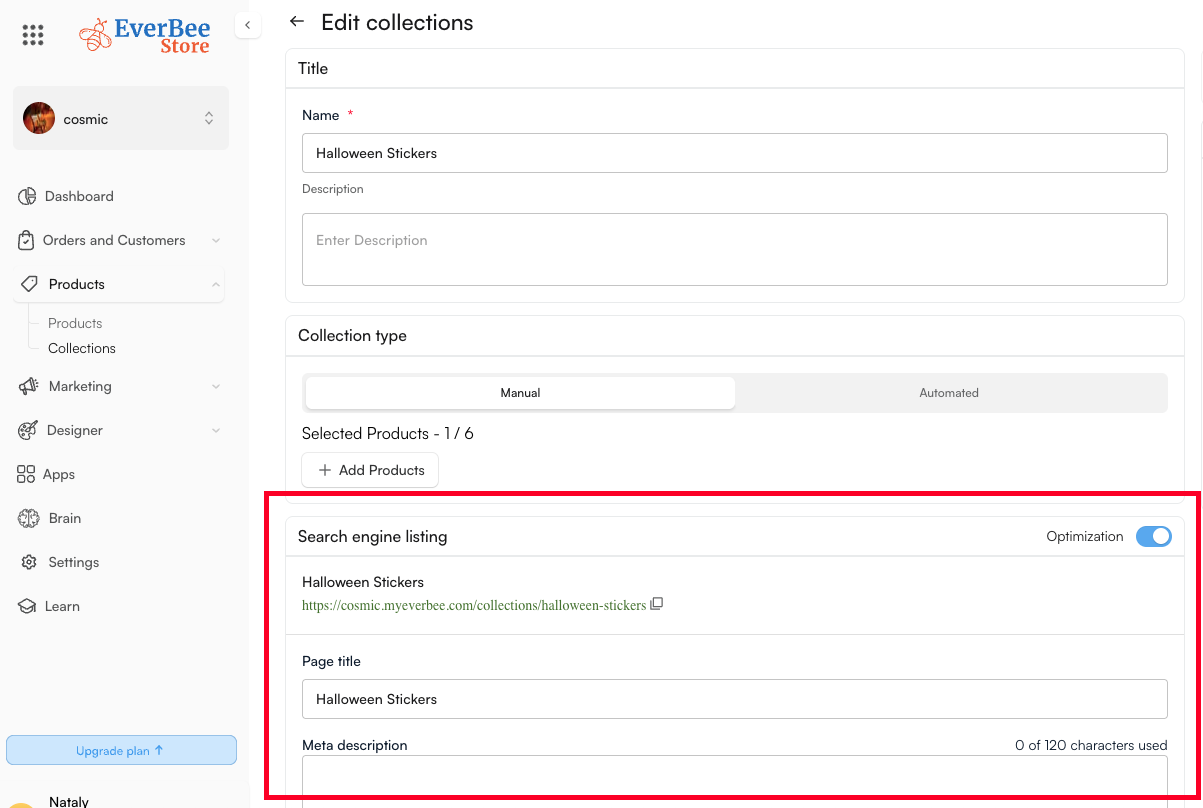
Editing SEO for Website Pages
Open Pages
From the left menu, click Pages.Select a Page
Open the page you want to edit (e.g., About Us, Contact).Edit Search Engine Listing
Add keywords, update the page title, and write a meta description based on the page’s content.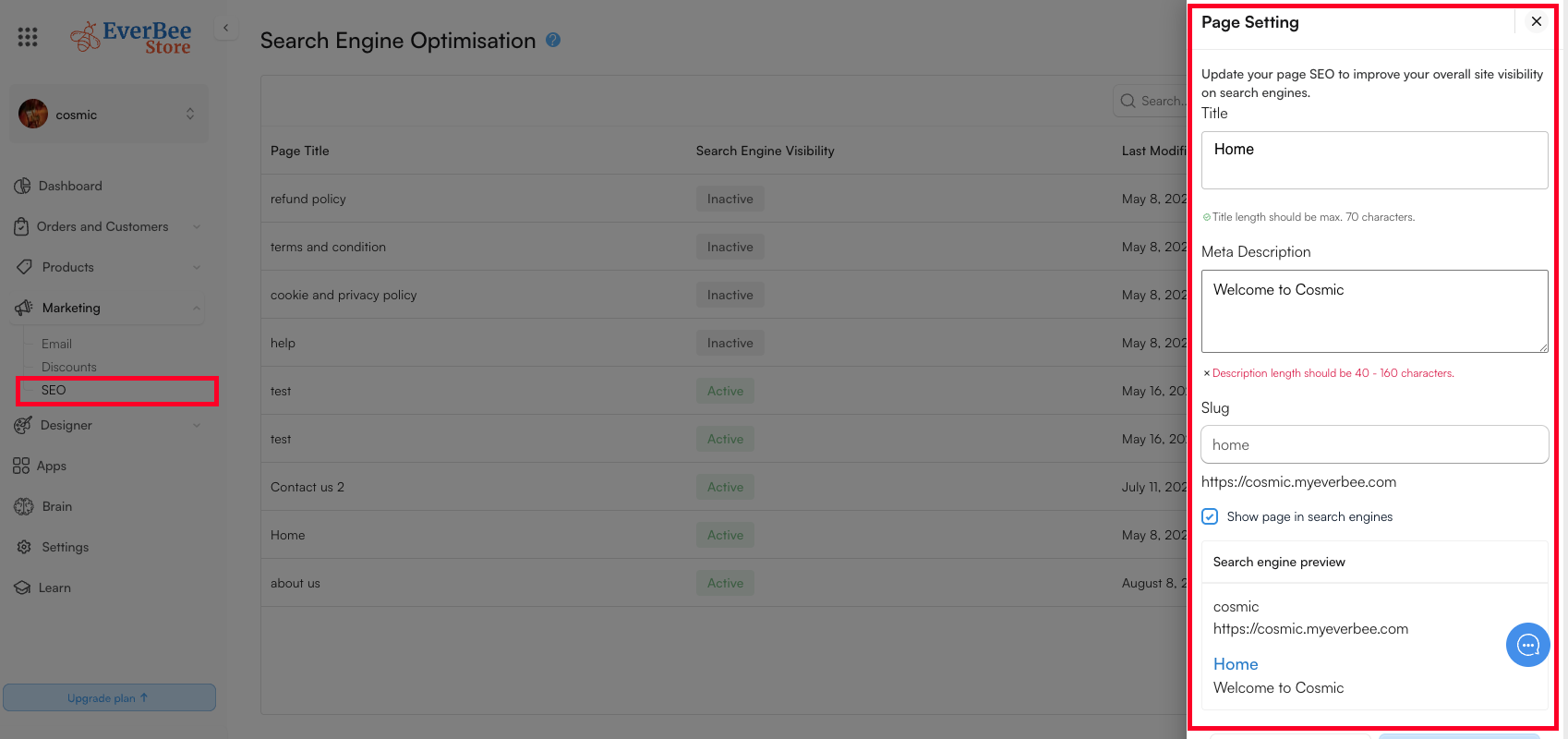
Best Practices for SEO Optimization
- Use relevant keywords that match what your customers are searching for.
- Keep titles under 60 characters and meta descriptions under 155 characters.
- Avoid keyword stuffing. Focus on natural, helpful descriptions.
- Make each page title and meta description unique.
Updating SEO for all areas of your site improves search rankings and attracts the right visitors.

