Connecting your social media accounts to your EverBee store is a great way to increase visibility and build trust with potential guests.
Follow these steps:
1. Go to the left-side pane.
2. Once you're there, click on Designer > Builder. This will open the website builder where you can customize your site's layout and content.
3. After opening the Builder tool, you’ll land on the main menu. From here, click on Home and then select Footer.
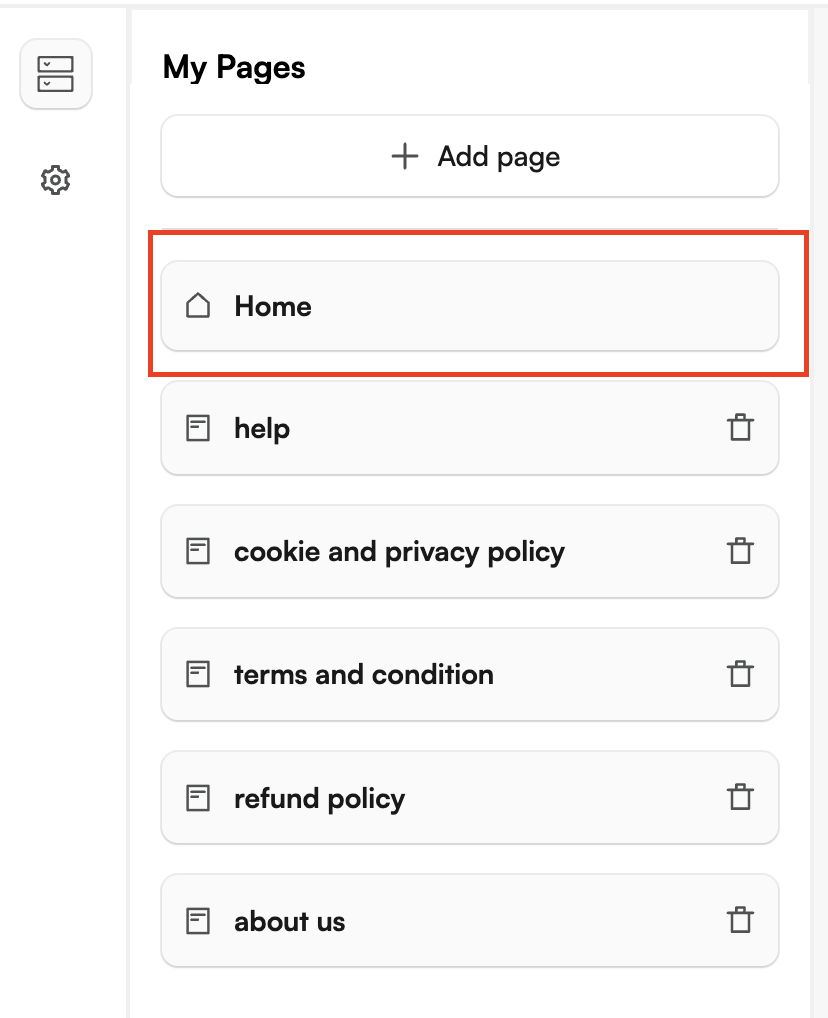
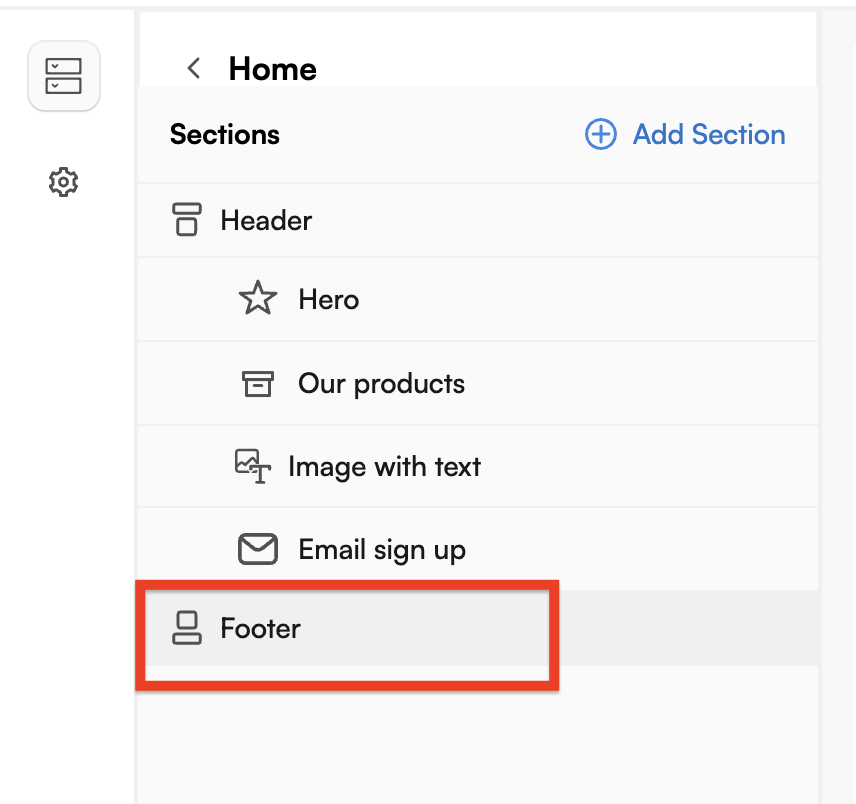 4. You'll find the section for social media links at the bottom of your page
4. You'll find the section for social media links at the bottom of your page
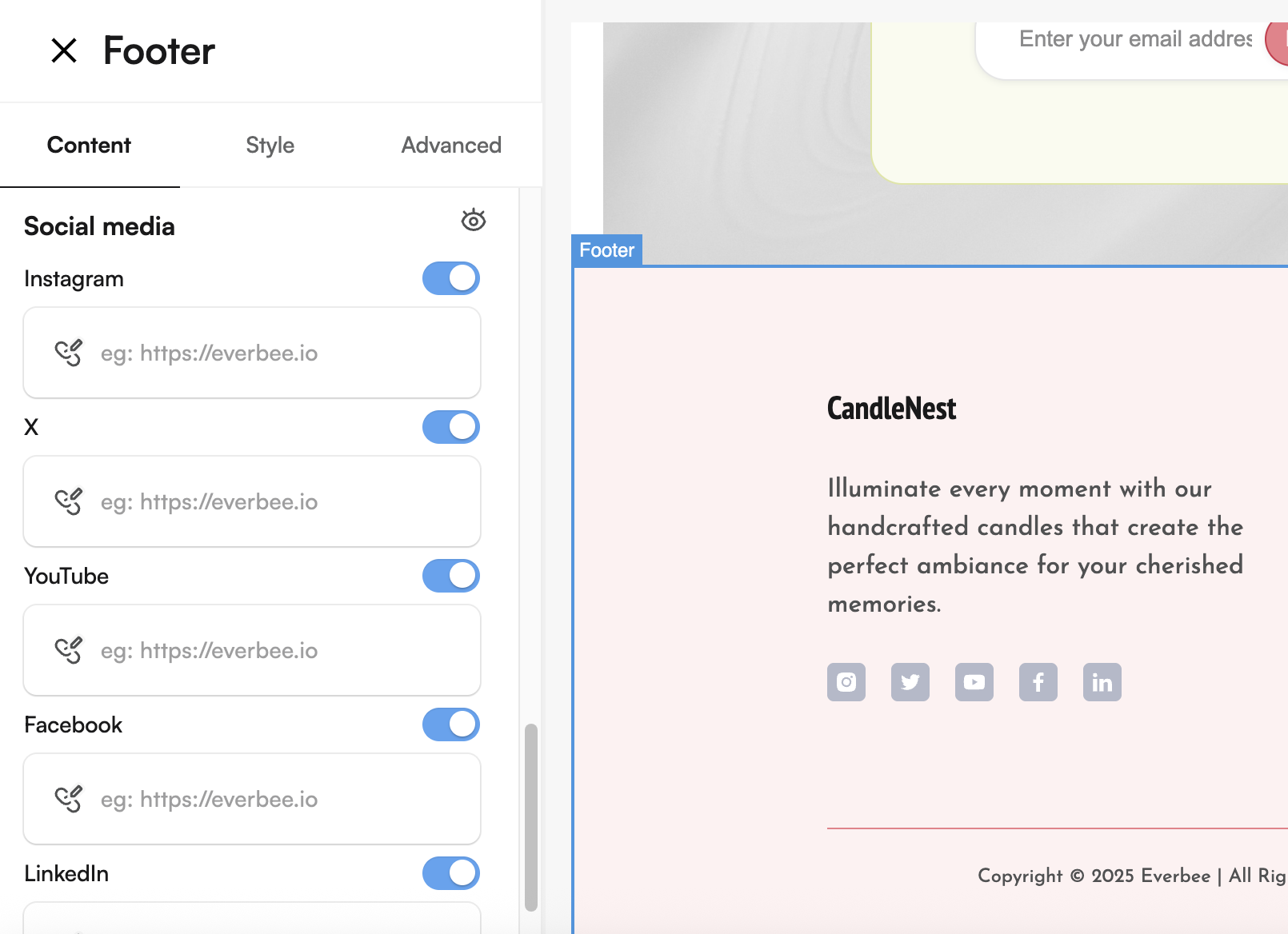
Simply enter the appropriate URLs for each platform you'd like to connect. Once saved, the icons will appear in your website's footer.

