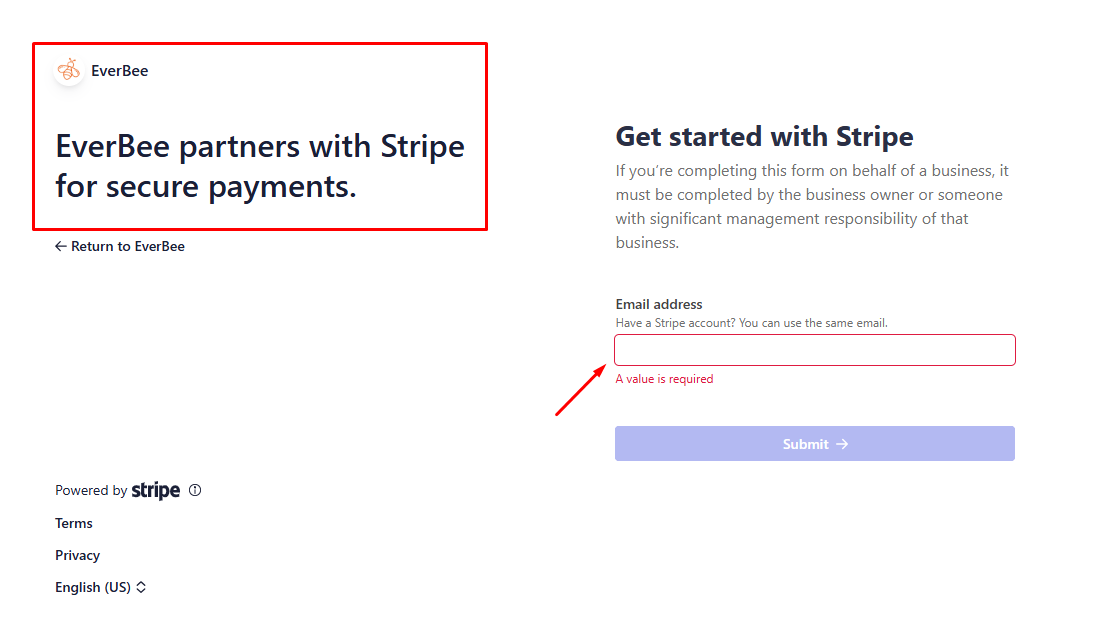Hey there,
Wondering what you can do with the Designer section? .
The Designer tab is where you can manage and customize the core structure of your website. It includes three main sections:
- Settings – Control key configurations like your website name, domain, and other foundational options.
- Builder – This is where you visually design your website layout using drag-and-drop elements to structure your pages just the way you want.
- Content – Manage the text, images, and other media that appear on your site. This is where you add and organize the actual content your visitors will see.
To access the Designer tab, simply click on the Designer button located in the sidebar menu. This section is designed to give you full control over how your website looks and functions — all in one place.
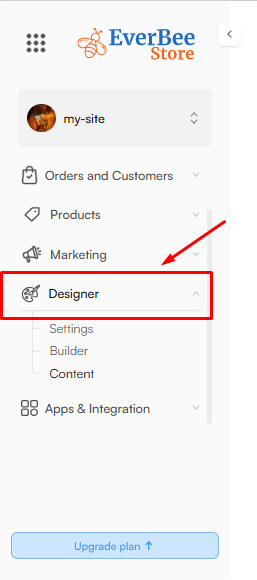
SITE SETTINGS
In this section, there are FIVE MAIN categories which are:
- General: Manage basic site-wide settings like your name, business information, eg, email, phone number, post code, address, etc.
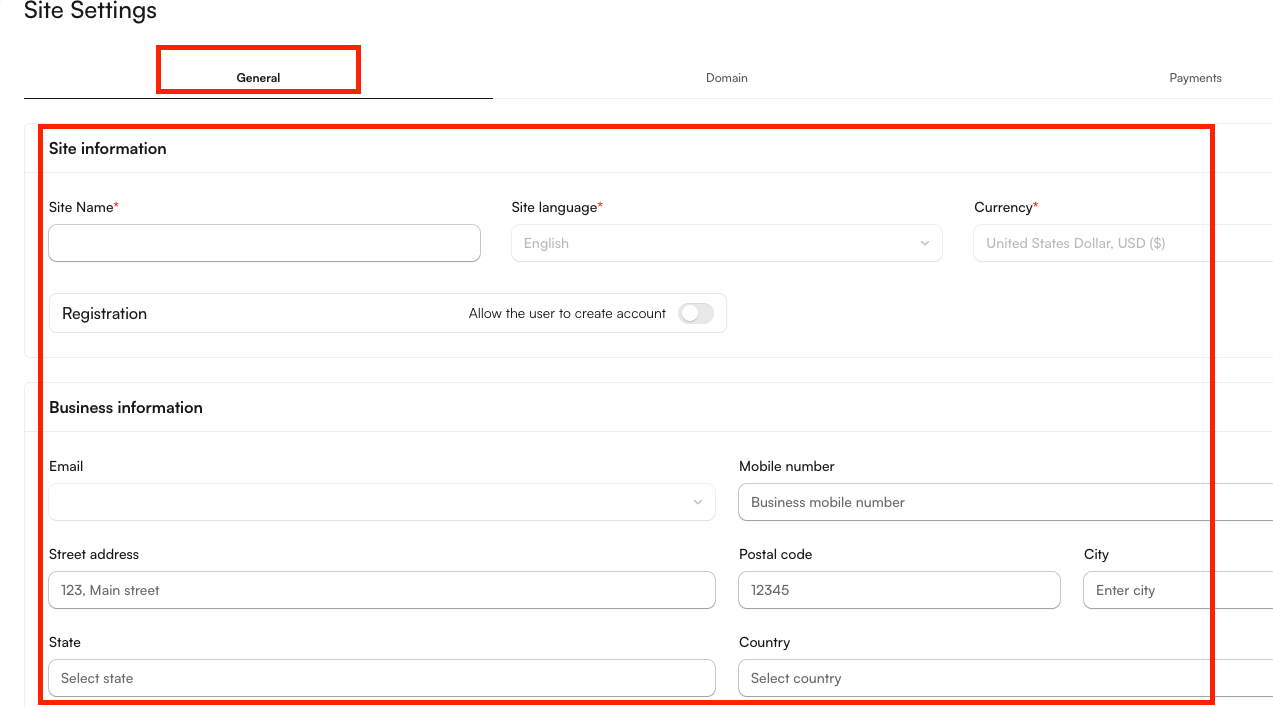
- Domain: Set up or connect your custom domain so your website can go live with a personalized web address. You can connect your existing (already in use) domain (once you type the info, our system will automatically identify it)
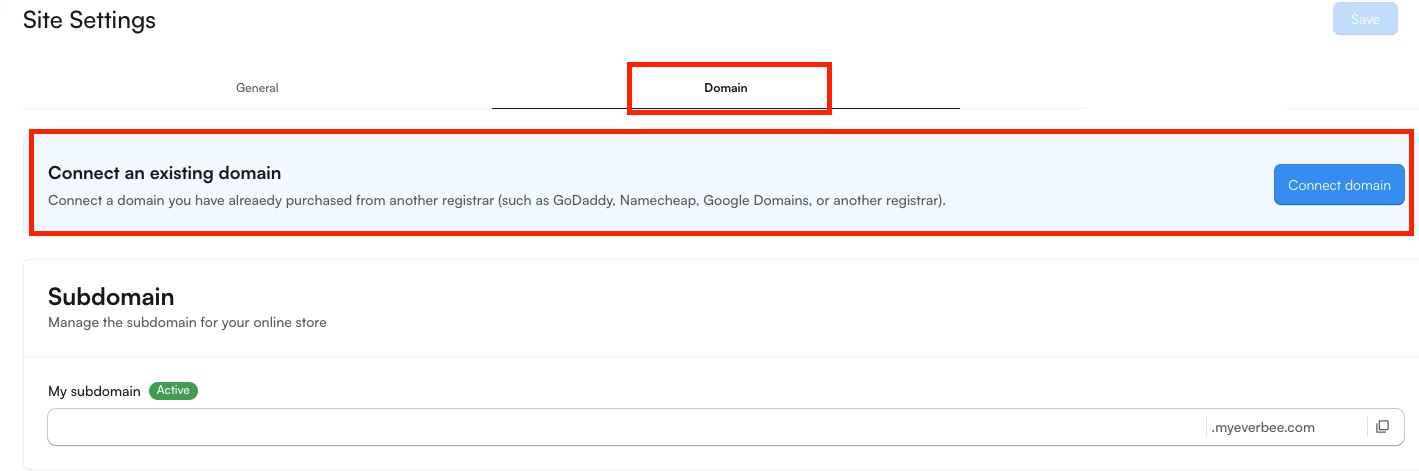 Note: When entering text in the “My subdomain” field, only use lowercase letters and numbers.
Note: When entering text in the “My subdomain” field, only use lowercase letters and numbers. - Payments and Tax: Here, you can set up how you'll accept payments and manage taxes, including integrations with payment processors.
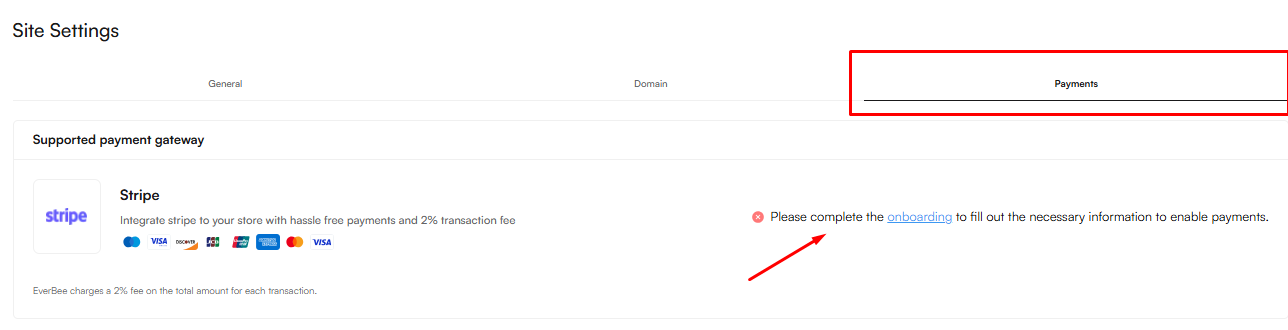
Please note that EverBee is powered by Stripe for all payment processing. A 2% fee is applied to the total amount of each transaction.
- Shipping: Configure your shipping options, rates, and rules to ensure smooth delivery experiences for your customers.
- Advanced: This section includes tools like the Head Scripts Manager, which allows you to add custom scripts to your website header. (We’ll cover how to use this feature in a separate article.)