Script managers in EverBee Store allow you to connect your site to third-party analytics and marketing tools, such as:
- Meta Pixel
- Google Tag Manager
- Google Analytics
- Hot Jar
- Custom Script
For example, a seller of a small business can happily take advantage of these integrations to understand visitor behavior better and improve their advertising targeting, which helps boost customer engagement. These tools are easy to set up, with most business events already pre-configured to make sure they comply with GDPR and other important privacy regulations.
Important: When using this service, you directly interact with an external service provider.
We suggest you read their privacy policy and terms of service before proceeding. Please understand that our platform assumes no responsibility for any damages or losses that might occur from your use of these external services, including any issues related to personal information shared between you and the third party.
Where Data Is Displayed
The data collected through these scripts is primarily displayed on the third-party platforms, where you can get comprehensive reports and insights.
For example:
- Google Analytics data appears in your Google Analytics dashboard
- Meta (Facebook) conversion data shows in Facebook Ads Manager
- Other tracking tools have their dedicated dashboards
To connect your Script, go to:
- Click on Designer > Settings
- Go to "Advanced"
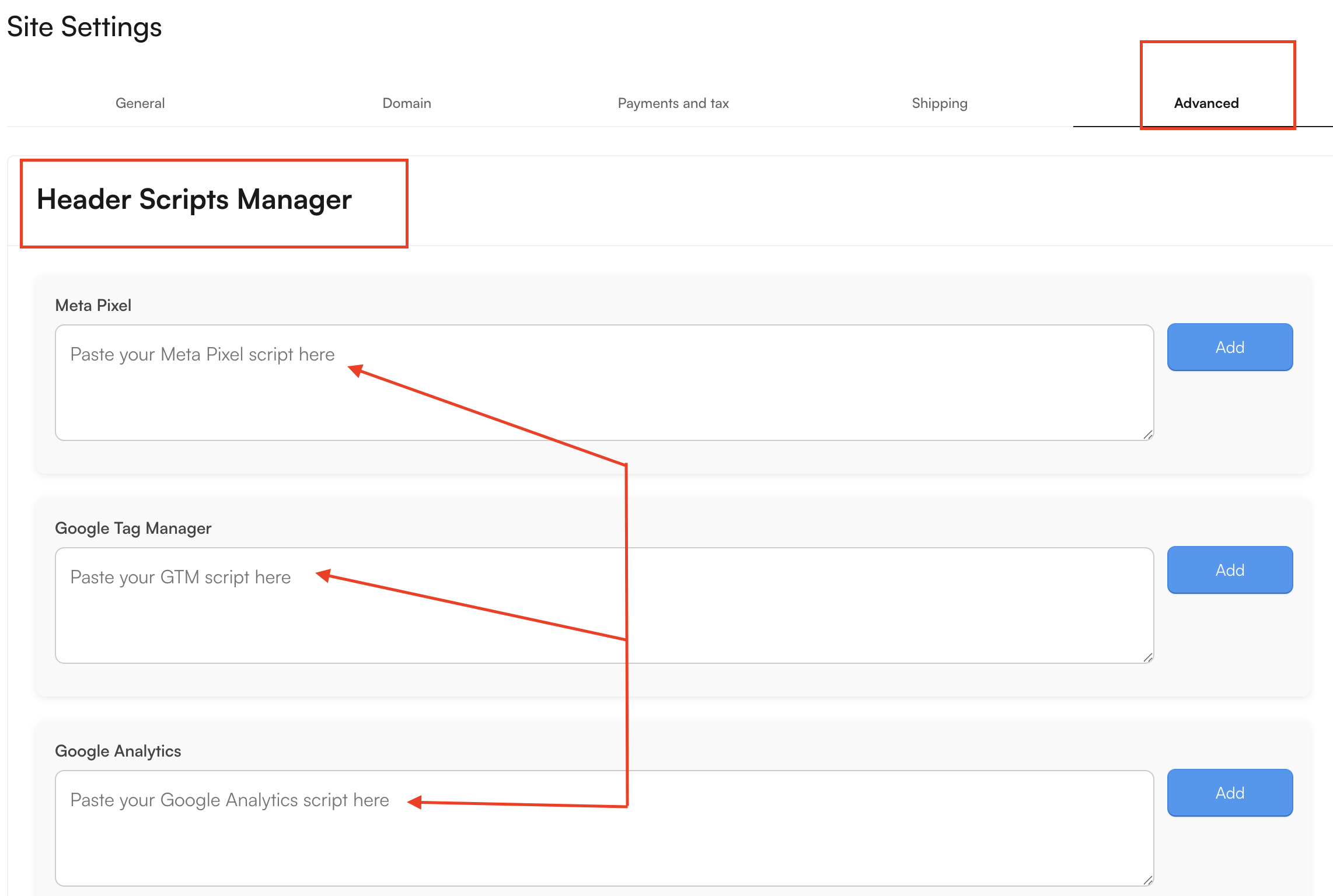
- Copy and paste the script from your third-party platform

