Hey there, everyone!
Here, we will help you disconnect your Etsy shop from your EverBee Research account.
To disconnect your Etsy shop, you must:
- Log in to your account
- On the sidebar (left side), at the bottom (where you see your Name, Email, and Plan), click on it
- Then, you'll see Profile, Help Center, Log out, and click on "Profile"
- Now, go to "Sales Channels."
- In the "All Connected Channels", you will see your Shop (s) Names, Platform, and Options
- In the Options column, the "disconnect" button is the last icon (on your right)
- By hovering over the icon, you can see it (also the set default shop)
1)
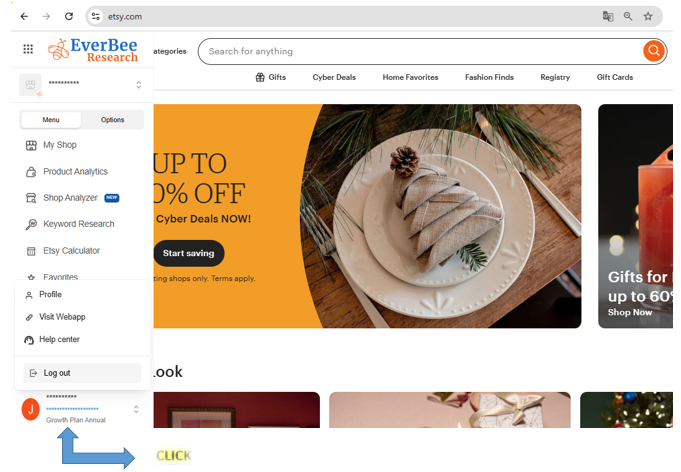
2)
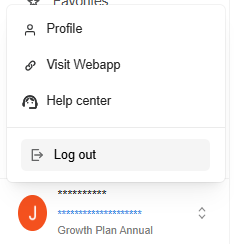
3)
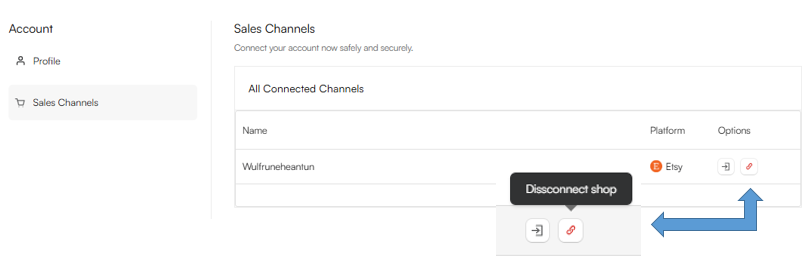
If you face any issues, don't hesitate to get in touch with us at hello@everbee.io.
We will be happy to help!
Related Articles:

